Typing Masters 11 – Standard (Lifetime)
₹950.00 – ₹1,350.00Price range: ₹950.00 through ₹1,350.00
- 100% LEGAL & GENUINE PRODUCT
- BEST PRICE GUARANTEE
- DISCOUNTS FOR BULK BUYERS AND STARTUPS
- EASY AND FAST PROCESS
1000+
Happy
Clients
50+
Software
Licenses
99%
Customer
Satisfaction
24/7
Support
Available
Typing Master 11 Features
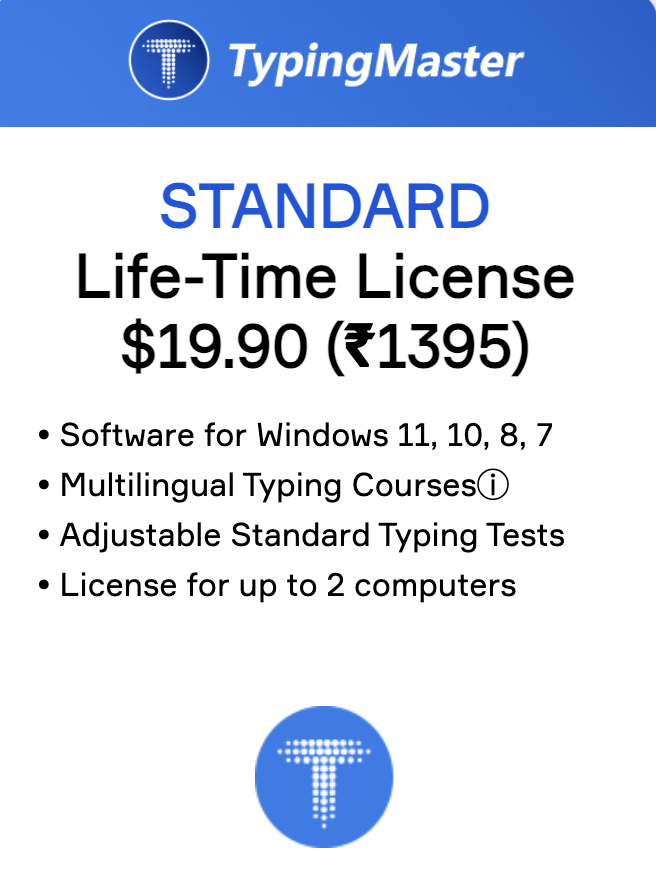
A professional course with versatile drills that adapt to your skill level to bring results in just 5 hours typing Master features bite-size exercises that are easy to fit into a daily training schedule lessons, tests, dynamic reviews, games and progress reports build your way to professional typingOptional: Typing Meter Widget analyzes your typing while you work and provides tailored training. A large selection of different typing courses is available through the Change Course button Compatible with Windows 11, 10, 8, 7. Easy Installation. Free Minor Updates (i.e. 11.1, 11.2, 11.3)
The Unique Typing Meter Widget

Easy to Use Typing Tutor
Learn to type quickly and efficiently with our easy-to-use, professional keyboarding software that adapts to your needs. With five thorough typing courses and dozens of versatile drills, the program provides customized training and helpful feedback to guide you step by step to fast error-free typing. Exercises are adjusted to your progress and weak spots are pinpointed and rapidly eliminated with review drills. Thanks to TypingMaster’s personal approach you can put your new skills into action after only 3 to 5 hours of training. Make room for 20 minutes of daily practice for two weeks and you are well on your way of becoming a true typing master!
Study Material Features
Complete Touch Typing Course for Adults and Junior Course for KidsExtra Courses: Speed Building, Numpad, Numbers, Special Marks, Quick BoostEnglish course supports QWERTY, QWERTZ, AZERTY (US, Canadian, UK, Europe, etc.)User-Interface available in English, French, Spanish, German, Dutch, Swedish, FinnishMultilingual courses: French, Spanish, German, Dutch, Swedish, Finnish, Portuguese, Italian French typing course supports QWERTY, QWERTZ, AZERTY keyboardsDutch typing course supports QWERTY and AZERTY keyboard layout premium version: Add/delete your own typing test texts (use plain text file format .txt)
Why Choose OwlKeys?
- 100% Genuine Licenses
- Instant Digital Delivery
- Affordable, Transparent Pricing
- Expert Support
- Safe & Secure Payments
- Compliance & Peace of Mind


